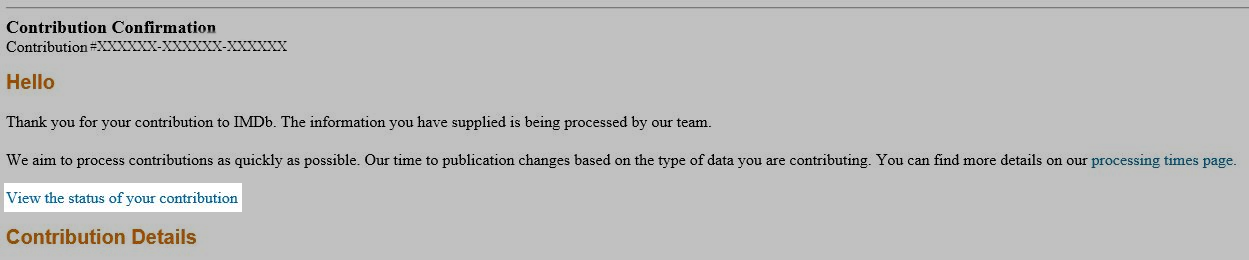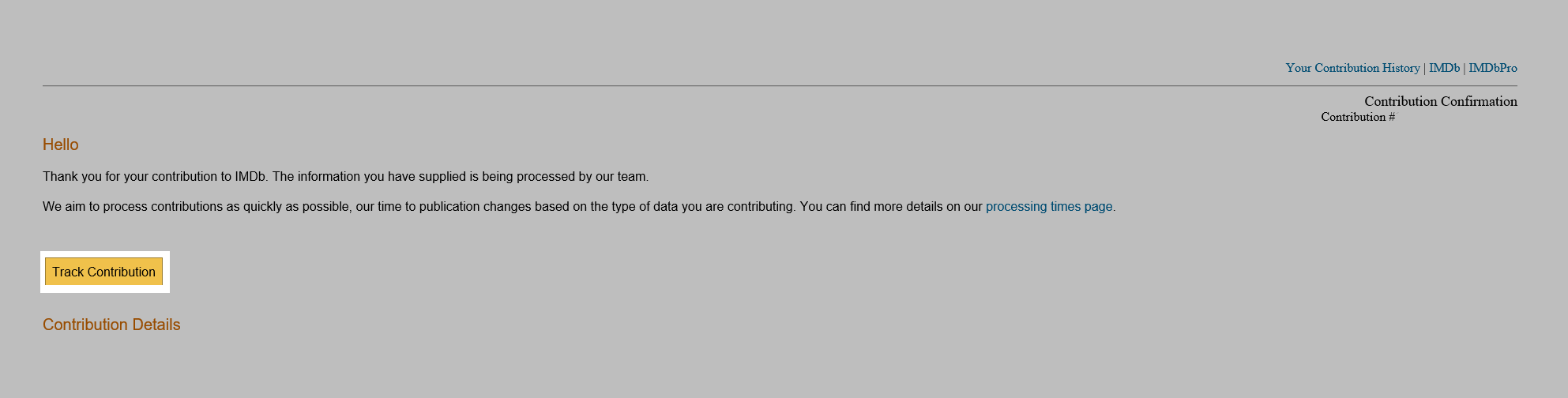- Adding a new title
- How can I add a new episode to a TV series?
- Title formatting
- IMDb New Title Submission FAQs
- Title corrections
- Title eligibility
- How do I correct the title name?
- Alternate titles (AKAs)
- Submitting an In-Development Film / TV show
- How do I add a project that's still in production/development?
- How can I provide additional evidence for eligibility of a new title?
- Submitting a completed Film / TV show
- Submitting a Video Game
- Submitting podcasts, commercials or music videos
- Submitting a web series or online video
- Alternate versions
- How can I merge two titles?
- How to get your title listed
- Episode Guidelines
- How do I change the end year of a series?
- Filming locations
- Production status
- Release dates
- Can I submit data for an unreleased/unfinished film?
- Plots
- Running times
- Certificates
- Sound mix
- Taglines
- Keywords
- Genres
- Interests
- Languages
- Countries
- Technical data
- Movie connections
- I submitted a new title, but cast/crew credits are missing. Why?
- Reporting issues with 'rent/buy' or 'watch on' link(s)
- When will the new title I added appear on IMDb?
- Why does IMDb say 'No existing data' when I try to update a TV-series?
- Quotes
- Trivia
- Goofs
- Crazy credits
- Links to external sites
- Soundtracks
- Parental Guide
- Title FAQ
- Business: IMDbPro only
Links to external sites
The 10 basic rules
Please note that due to the large volume of submissions, we are unable to accept submissions which don't follow these rules:- Always give the site name followed by a meaningful description. "Web site", "Home page", "Image", etc. will be rejected. The description must follow the formats illustrated below.
- URLs must be for a page specific to a title, not just to a home page (unless the entire site is specific to a title).
- Keep the description brief - 4 or 5 words are usually enough. Over-long ones will be rejected.
- Please use case correctly - Not ALL UPPER CASE or all lower case.
- Always include the language in parentheses (rounded brackets like these) if not in English.
- If a site (i.e. a fan site) has several different sections, link once to the home page. Don't submit each section separately.
- Do not put a period or fullstop (.) at the end of the description.
- Do not use the film or TV show's title in the description.
- Do not use hype - no opinions of the site please.
- External Title Links relevant to the entire series should be submitted to the TV series page only, these should not be submitted to the individual episodes. External Title Links that are specific to a particular episode should be added to that episode alone.
I want to submit a link to...
...the title's official website
...the title's official X (formerly Twitter) / Facebook / MySpace / Blog page
...the production company's website
...an external review (not preview) of the title
...photos or other images related to the title
...sound clips related to the title
...newspaper, magazine or other online articles relating to the title
...links to the title on other film databases
Reviews
- Description format: Always include the name of the reviewer [inside square brackets, not round ones] in the description field (not the URL field):
WebsiteName [ReviewerName] (Language if not English)Examples:
GreatDirectors.co.uk [Alan Smithee]
DVD Review - Season 2 [Mike Teevee]
BestMovies.de [Hans Gruber] (German)
WaterSources.fr [Jean de Florette] (French)
- Always link to full reviews of the finished film. Links to reviews of trailers, posters and other partial elements are not eligible.
- Do not send previews or soundtrack reviews to this section (see Miscellaneous Links), only critical reviews.
- Do not include the word "review" in the description.
- Do not send duplicate reviews posted on different websites.
- Do not submit multiple instances of the same TV series review across different episodes ("spamming").
- Remember: Don't include the film's title in the description.
- Remember: URLs must be for a page specific to a
title, not just to a home page.
Trailers
- Important: This section is only for trailers (previews) - please submit any other video links to Video Clips.
- Description format:
WebsiteName - description (Language if not English)Examples:
YouTube - trailer
Vimeo - trailer #2
MovieTrailers - trailer (Portuguese)
BestMovies - trailer # 3 (Hebrew w/ English subtitles)
- Always include a hyphen (" - ") between the site name and description.
- Do not include the film's title in the
description.
- Do not send other videos to this section
(see Video Clips), only trailers.
Video Clips
- Important: Please submit links to trailers under the section Trailers.
- Description format:
WebsiteName - description (Language)Examples:
YouTube - behind the scenes
Vimeo - full movie
BestMovies - interview with the stars (Italian)
- Always include a hyphen (" - ") between the site name and description.
- Do not include the film's title in the description.
- Do not send links to trailers
to this section (see Trailers).
Images / Photos
- Description format: Image links should be formatted as follows:
WebsiteName - image descriptionExamples:
mymovies.com - photo gallery
moviesite.net - John talks to Kathy
- Always include a hyphen (" - ") between the site name and description.
- Do not include the film's title in the description.
- Do not submit links to posters
in this section (see Posters).
Posters
- Description format: Poster links should be formatted as follows:
WebsiteName - poster description (Format)Examples:
moviesite.net - movie poster (JPG)
mymovies.com - French poster (.gif)
- Always include a hyphen (" - ") between the site name and description.
- Do not include the film's title in the description.
- Do not submit links to other
images in this section (see Images / Photos).
Official sites
- The only allowable descriptions for official sites are:
CompanyName [CountryCode](i.e. Pixar Animation Studios [us], Sony [jp], Canal+ [fr])
Official Site(only give the language if not English)
Official site [CountryCode]
Official Blog
Official Facebook
Official X (formerly Twitter)
Official MySpace
Official Fan Site
- No other descriptions will be
accepted.
- Do not include the film's title in the description.
- Do not link to a site's generic parent page - the URL must link directly to the specific page for that title.
- Do not submit multiple instances of the same site across different TV episodes ("spamming").
- Do not submit director's
sites or links to production company home pages here - submit instead to this title's
Miscellaneous Links section.
Websites featuring sound clips
- This is for a link to an audio clip (i.e., .au, .wav, .mp3) or a dedicated audio clip page/site.
- Description format: Links should be formatted as follows:
WebsiteName - description (language if not English)Examples:
moviesounds.net - MP3 gallery
soundclips.com - clips from the movie
- Always include a hyphen (" - ") between the site name and description.
- Do not include the film's
title in the description.
Miscellaneous Links
- This is for anything not covered by the other categories, e.g:
- Please do not send:
- Description format: Miscellaneous links should be formatted as follows:
-
newspaper articles (only if they appear online)
entries on other databases (i.e. Wikipedia)
general fan sites etc.
-
TV listings
production company websites
directors' personal websites
details of screenings
commercial sites / sales sites
press releases etc.
website.com - description (date if known) (language if not English)Examples:
Variety - article (12/31/09)
Facebook - fan site
Wikipedia
Le Monde - article (11/13/09) (French)
- Always include a hyphen (" - ") between the site name and description.
- Do not include the film's title in the description (unless it forms part of the headline)
- Do not send reviews to this section (see Reviews), only previews or soundtrack
reviews.
Unacceptable links
While some of the following link types are accepted for proving that a title exists in the new title submission process, please do not submit the following link types to the links to other sites section:
- directors' personal websites: these should be submitted to the links of the director themselves, not their individual titles
- production company websites: these should be submitted to the links of the production company's page, not individual titles.
- TV listings: these will be automatically rejected.
- details of screenings: these will be automatically rejected (unless as part of an article)
- commercial sites / sales sites: these will be automatically rejected.
- press releases: these will be automatically rejected.
- prurient content: links to porn sites, nude or topless photos will be automatically rejected.
- temporary URLs: Only submit URLs if they will last more than 6 months.
- Illegal streaming site URLs: these will be automatically rejected.
Tracking your contribution
You can now track the status of your Title Links submission and if it has not been approved, we'll tell you the reason why.
If you are using the mobile apps, mobile website or desktop website you can access this feature via the 'Track your contribution' button, which has been added to the submission email receipt. Additionally, if you are using the desktop website, you can also use the 'Track Contribution' button now found in your contribution history page.
Clicking this button will take you to IMDb Contributor, our new contribution specific site where you will be shown the status of your request.