- What is IMDb?
- Use your Amazon account for IMDb and IMDbPro
- Why should I register on IMDb?
- Site Preferences
- Email Preferences
- Manage Your Email Subscriptions and Watchlist Notifications
- IMDb Site Index
- Why do I need to enable my cookies on IMDb?
- How can I access or delete personal information IMDb stores about me?
- How do I update my email address?
- Sign in with Facebook not available
- How can I delete my IMDb account?
- How can I request my IMDb account data?
- Sign-in issues
- Trouble Signing in to IMDb (Browser is Redirecting on Device)
- Use of Amazon Japan accounts (Amazon.co.jp accounts) on IMDb
- Use of Amazon accounts registered in China on IMDb
- IMDb Support Community access - You're about to leave IMDb.com
- How to effectively report problems
- How to report security issues and vulnerabilities
- How to report suspicious emails
- What's your phone number?
- IMDb Text Formatting
- How do I link to a specific page on your site?
- Where does the information on IMDb come from?
- Can I use IMDb data in my software?
- Can I use your data in a book/website/magazine?
- Can I use a photo or video from your site for my web site or publication?
- Digital Services Act Information
- What's the difference between an IMDb page and user profile?
- FAQ for the "Your Profile" feature
- How do I report IMDb user profile content?
- Is my IMDb Profile page private?
- User naming - Username, Real name, IMDb page
- How can I change my Username?
- How can I upload an image to my "Your Profile" page?
- FAQ for the ‘Recently Viewed’ feature
- You have so much information! Where should I start?
- How much does using IMDb cost?
- What is the difference between IMDb and IMDbPro?
- How do I break into show business?
- Can you help me contact a celebrity listed on IMDb?
- Can you get rid of the ads on your site?
- What is an Enhanced Page?
- How can I personalize my advertising settings?
- Why do I need to enter a Captcha?
- Boards Closure FAQ
- What software are you using to run IMDb?
- Hammer Software License
- IMDb Partners
- Advertise on IMDb
- Introducing the IMDb API!
- Content licensing
- Press information
How do I report IMDb user profile content?
Updated 30-October-2025
If content on another user's IMDb profile is in violation of our Community Guidelines, you can report it to us. Select "Image", "Bio", or "Username" to report the specific profile item, or select "Something else" to tell us about profile content or behavior not covered by the other options.
To do this, you will need to visit the IMDb user profile that contains the inappropriate profile item.
Once on the IMDb user profile, you should see a "kebab menu" or "vertical ellipses icon" next to the "Share" button, above the profile's Ratings, Watchlist, Lists, and More.
Clicking this button will give you the option to click "Report", which will open up an integrated window on the page.
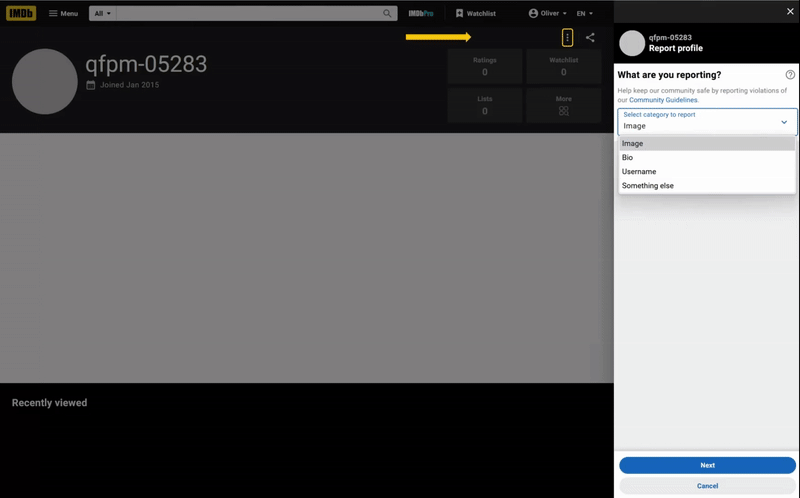
You will then be given the choice of what you are reporting. Select the category you wish to report from the options:
- Image
- Bio
- Username
- Something else
After selecting a profile item category to report, you must then select a reason for reporting the item. Each category of user profile items will have different reasons you can select. For example:
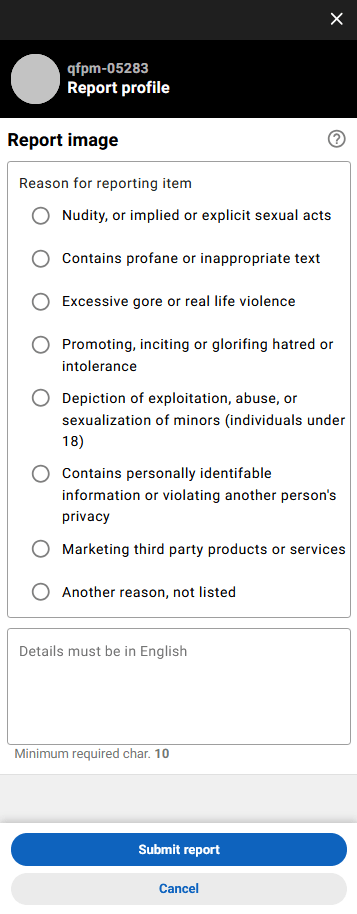
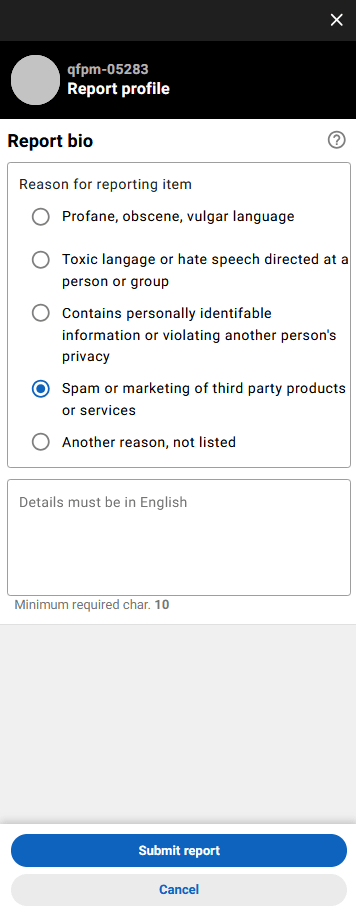
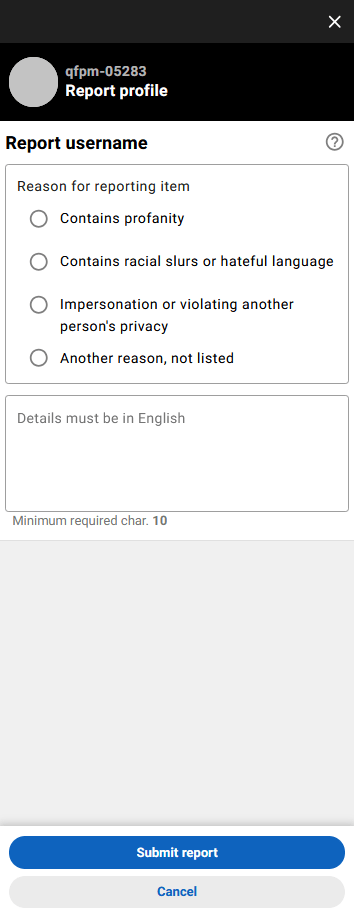
Once a reason is selected, you must enter details as to why you're reporting the profile item, to further assist our team in making a decision on the item report. A minimum of 10 characters is required, and a maximum of 500 characters is allowed.
You can then submit the report for review.