- Search Tools for IMDbPro members
- IMDbPro Discover
- IMDbPro Track FAQ
- STARmeter, MOVIEmeter, and COMPANYmeter FAQ
- Name, title, company pages FAQ
- What do the in development or in production status' mean?
- IMDbPro Lists FAQ
- Where can I find Box Office information on IMDbPro?
- Box Office Mojo by IMDbPro FAQ
- Box Office by IMDbPro Glossary
- Box Office Mojo by IMDbPro User Guide
Search Tools for IMDbPro members
Search Suggestions
When you start typing in the Search bar at the top of IMDbPro, you'll see a drop-down list of the top three suggested Titles, People, and Companies that may match what you're looking for. The goal of this feature is to help you save time and navigate more quickly to your desired search result. If we don't have a suggestion or you don't see the page you're looking for, you can click "See all results for..." to navigate to the full Search Results page.
Access to Company Search requires an IMDbPro Premium Subscription. Learn more on the IMDbPro Subscription comparison page.
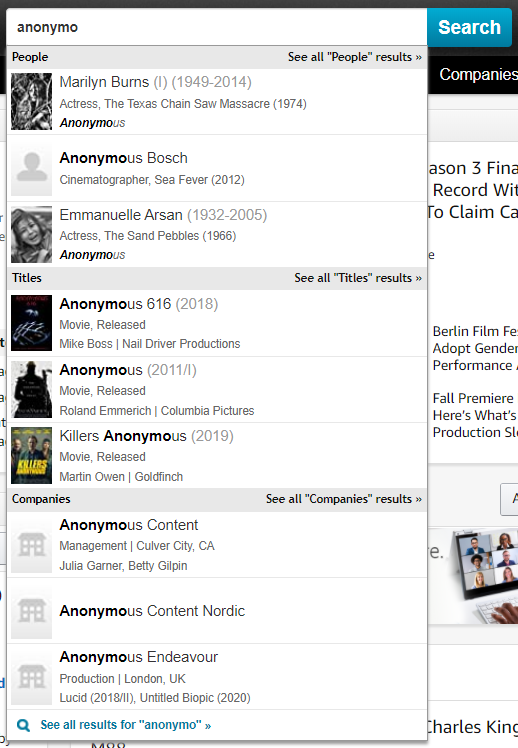
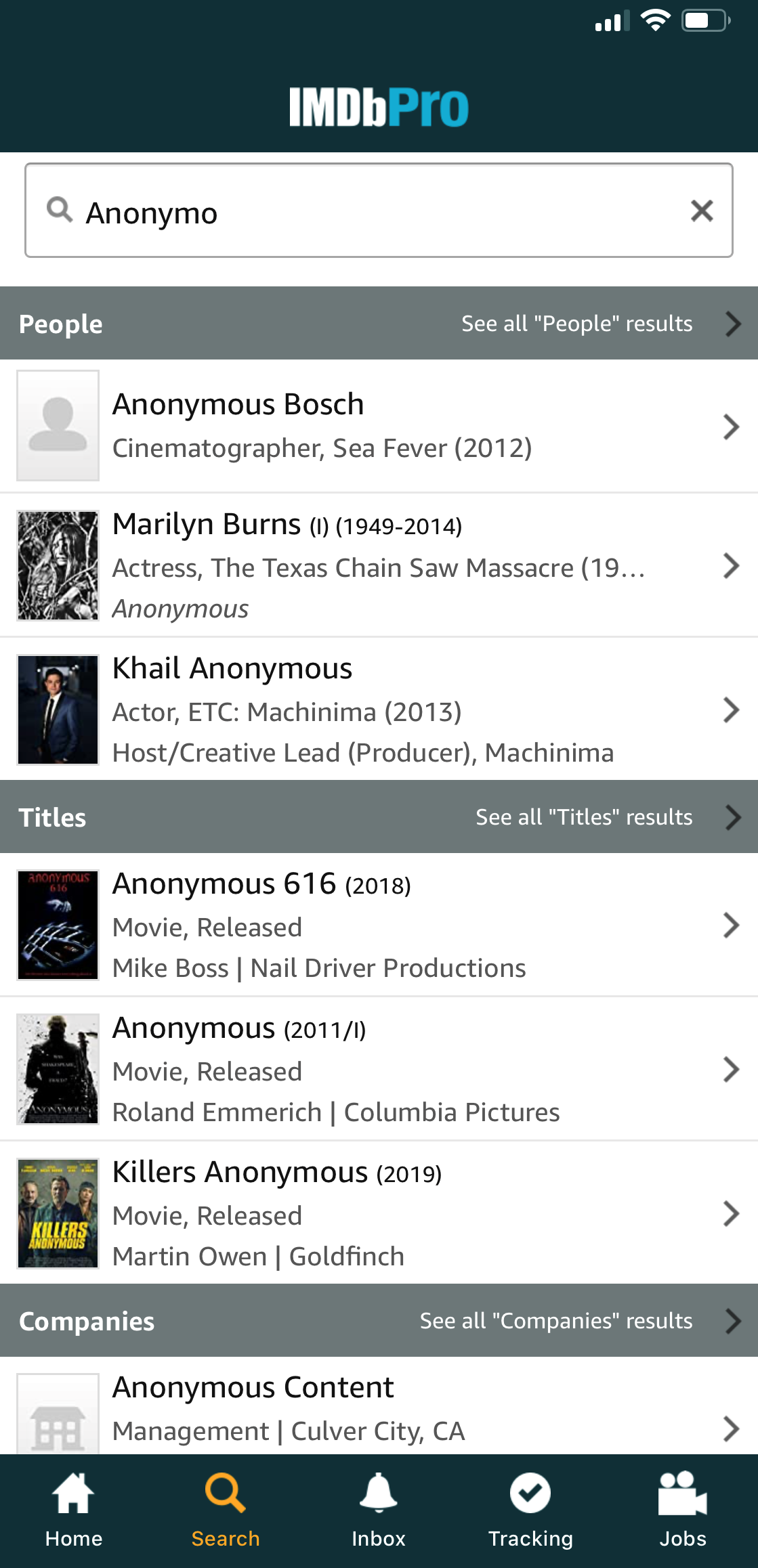
Search Results page
On the Search Results page, results will be ordered by relevance and popularity among IMDbPro users. You can hover your mouse over the link for each search result to see more detailed information. You can use the "Refine Search" links in the top left to limit your results to People, Titles, or Companies. Scrolling to the bottom of the page will load more search results.
Access to Company Search requires an IMDbPro Premium Subscription. Learn more on the IMDbPro Subscription comparison page.
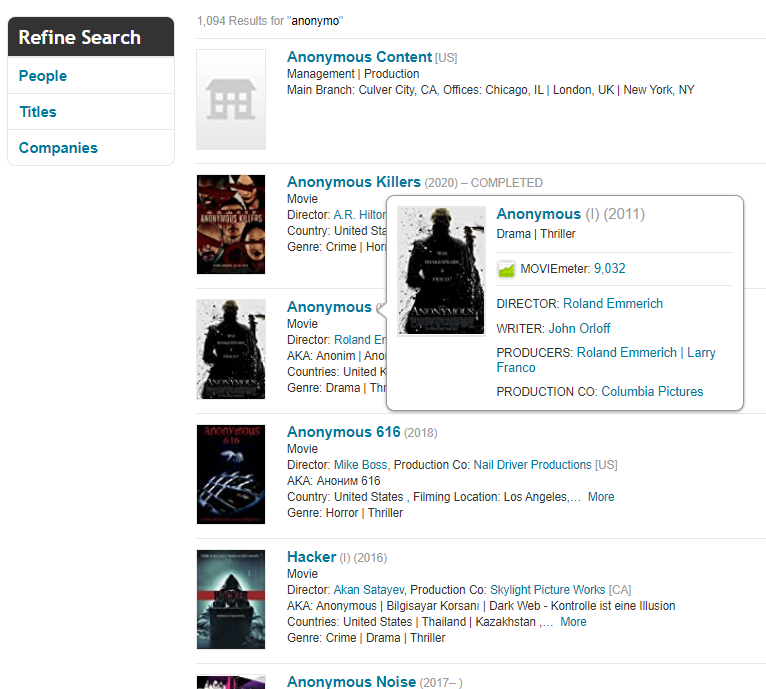
Recently Viewed Pages
Clicking on the Search bar without typing any characters will display "Recently Viewed Pages". The last ten pages you visited (People, Titles, and Companies) are displayed in reverse chronological order.


Click the "X" on the right to remove an item from the results and populate the next item from your history at the bottom of the list. We store your 20 most recently viewed pages, so this can be done up to ten times before the number of results are limited. Please note - once a page is removed, it will not appear in "Recently Viewed Pages" until you visit the page again.

For an expanded view of Recently Viewed Pages, click "See all recently viewed pages" at the bottom
From the expanded Recently Viewed Pages, you'll find the full history of pages viewed with your Pro membership, organized by the date you last viewed each page. Simply scroll down and click "Load more" to see older results.

The filters at the top-left allow you to narrow results by the type of page. On this page, you can click the "X" to remove a single item, or use "Clear all" to delete your entire history.
Not a member yet?
Did you know?
Download the IMDbPro app for iOS and Android.



