- How do I add contact information for an individual or company?
- How do I add a new company to IMDbPro?
- How do I add and edit my direct contact information?
- How do I confirm contact information is correct or flag it as incorrect?
- Where do I find contact information for an individual or company?
How do I add contact information for an individual or company?
Only IMDbPro members can view and update contact information. Contact information on IMDbPro is representation information (what talent agent represents an individual), employer details (the company where someone works), and contact information for companies in the entertainment industry.
While logged into your IMDbPro membership, you can add or update contact details for your IMDb page by clicking the ”Edit your page” button at the top right of the page:
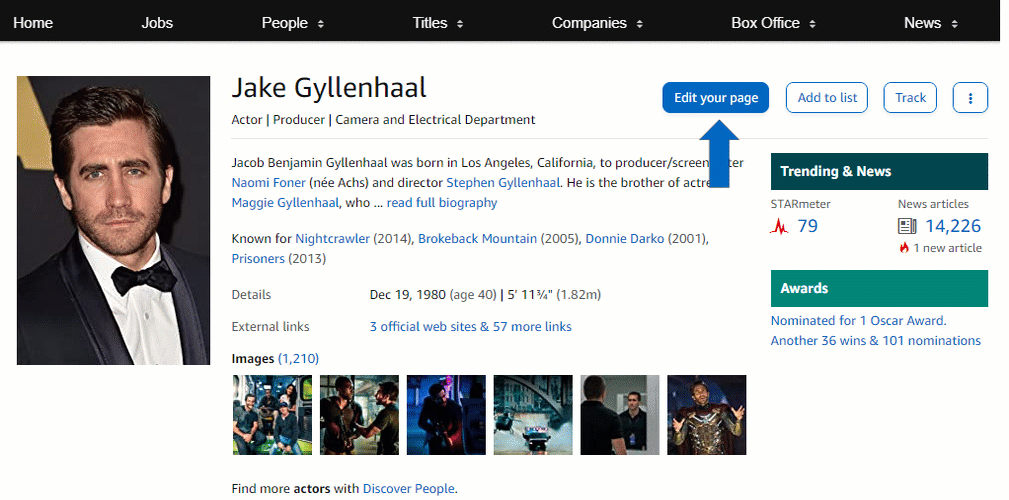
The section titled "Contact Details" will allow you to add or remove representation, employees, clients, branch offices, etc. Choose the section to which you’d like to make changes and click “Continue”. Follow the guided directions to add the appropriate details. If we have questions about the data you’re entering, we may ask clarifying questions or display instructions for how to fix the problem.
If the company you’re interested in updating isn't listed in our database yet, you can add it as a new company by clicking the Edit Page button at the top of any IMDbPro page and adding it to the appropriate section.
For the complete Contact Information submission guide, click here.
Not a member yet?
